Real news about fake followers
Director David Fernando sounds off about fake followers on Twitter (in other words, cheats). He writes:
News this week claims that up to 50% of Donald Trump’s Twitter followers are probably fake. That’s genuine ‘fake news’ I guess. But how do we know?
When Trump announced his candidacy for President, his Twitter account had just over 8 million followers. Today that number has swelled to 31 million. Perhaps not surprising for POTUS but according to a wide variety of sources including The Metro, Newsweek and others – 14,776,939 of these are not real people, they are most likely to be automated “bots” – paid for by the account owner.

Why? Simple. Vanity and power. A high number of fake followers can artificially boost the perceived popularity of social media accounts thus positioning the owners as influencers. You don’t have to look far to find other examples of this dubious practice, in even your local neighbourhood (and, yes, we all know who you are in Wimbledon).
Fake followers can be bought online for around $90 per 10,000. True, not all fake followers are bought, and every account will probably have a small number. But an account that has a significant number of them has probably acquired them illegitimately in an attempt to dupe people.
Accounts that have (seemingly) popular social media accounts can help win business and influence people. They can also inflate the social media assets of their company and therefore apparent value (although any decent due diligence would quickly uncover the truth).
And how do you find out the truth? Well, there are many ways. You can even try it yourself for any Twitter username here: Twitter Audit or here: Fakers.
It’s not a fake fact that when it comes to social media, sadly many businesses are still convinced that a large number of followers is more important than good levels of engagement. But, as a sensible business knows, the real value is not the number of followers you have but the levels of engagement you achieve via your social media activities.
“Why does any of this matter?”, I hear you ask. Well, in the grand scheme of things when famine is about to claim millions of lives in Yemen, the honest answer is, “It doesn’t”.
However, in a world where the social media giants are under increasing pressure to root out deception in their channels, it still resonates and should be addressed.
The 5 most popular Twitter tips
The five most popular Twitter tips in the world? No. The five most popular Twitter tips of all time maybe? Not even. No, ladies and gents, we proudly present the five Twitter tips that are greeted with the loudest "...oooooh!" when we share them with delegates at our business training workshops.
Now, many of you will, of course, be using these already. But many others, like a lot of our workshop attendees it seems, have yet to discover them.
So, here you go:
1. You can manage more than one Twitter account from within the same Twitter mobile app, at the same time
This is something you cannot do within the same browser if using Twitter on your PC. No need to log out and log in again on mobiles! Perfect for businesses who have both a personal and business Twitter account.
The technique to achieve this differs slightly for iPhone and Android. On iPhone, you will find "Add Existing Account" under your Twitter options. On Android, you tap your profile pic and then the downward facing arrow that appears alongside it to reveal "Add Existing Account". Henceforth whenever you wish to tweet as one or the other, simply toggle between the two using the same process.
2. You can be notified every single time a particular user tweets something.
Quite useful for keeping tabs on your favourite client, potential client or, dare I say, celebrity. Twitter itself has recently made this more prominent.
You firstly need to follow the account in question, then visit their profile and tap the icon that shows a bell and a plus sign. This turns on the notification and it can be turned off again just as easily. The account in question does not get notified that you are being notified. Follow me?
3. You can schedule your tweets from within Twitter itself.
Now, you may not think that automating or scheduling your tweets is a good thing and you're probably right if that's all you do. However, it can be very useful for constructing a backbone of content for your Twitter feed that you can then augment with more reactive content and up to date responses.
There is a myriad of third-party tools that allow you to schedule your tweets (we use Hootsuite - love it), but to do so from within Twitter you need to sign up for a Twitter Ads account. This is free and carries no obligation to advertise (they will send you loads of emails encouraging you to do so, however). Once you have a Twitter Ads account, you will have the ability to choose a custom post option to schedule your tweets for the future. Main benefit is, it all happens within the same app.
4. You can set up more than one Twitter account using the same email address (sort of).
You may have discovered that Twitter only lets you associate your email address with a single email account. But if you have a Gmail email account (and if you don't, why on earth not?), then you can modify your email address and use it over and over again for Twitter accounts.
Gmail will ignore a plus sign and single word placed between your username and @ symbol in an email address. However, Twitter sees any such modification as a completely separate email address. So, if your email address is joebloggs@gmail.com (and this address is already registered with a Twitter account), you can create joebloggs+something@gmail.com and Twitter will allow you to use that as a new email address (you can interchange any word you like where I've used the word "something" and to repeat the trick, just use a new word).
The best bit is this. Any emails sent to your modified Gmail email address will still appear in your main Gmail inbox. Happy days.
5. You can make one of your tweets "sticky" by pinning it to the top of your Twitter feed
And there it will stay for all time unless you decide to un-pin it.
Simply select a tweet from your tweet list that you want to pin (tap it). When it opens in its own window, tap the three dots in the top right-hand corner. This will reveal the option to "Pin to your profile". Do this to make the tweet sticky. Undo this to un-pin it. Simple.
Well, there you go. Not the most earth-shattering revelations, but we hope you found at least one of these Twitter tips useful. If you need any more advice on all things social or website, please feel free to get in touch.
Congratulations! It all happened at The Lindo Wing...
 Exciting times this Bank Holiday weekend as The Duchess of Cambridge gave birth in London's Lindo Wing to her second child, a daughter, Princess Charlotte.
Exciting times this Bank Holiday weekend as The Duchess of Cambridge gave birth in London's Lindo Wing to her second child, a daughter, Princess Charlotte.
Exciting times too here at Terra Ferma Media towers because we developed and built the website for Imperial Private Healthcare that includes the official Lindo Wing pages and we waited in anticipation to see how website traffic soared over the weekend on announcement of the news. And soar it did - all safely and securely managed by our dedicated WordPress hosting solution.
You can see the website we developed for The Lindo Wing here:
https://www.imperialprivatehealthcare.co.uk/our-hospitals/lindo-maternity
You're not still using Internet Explorer are you?
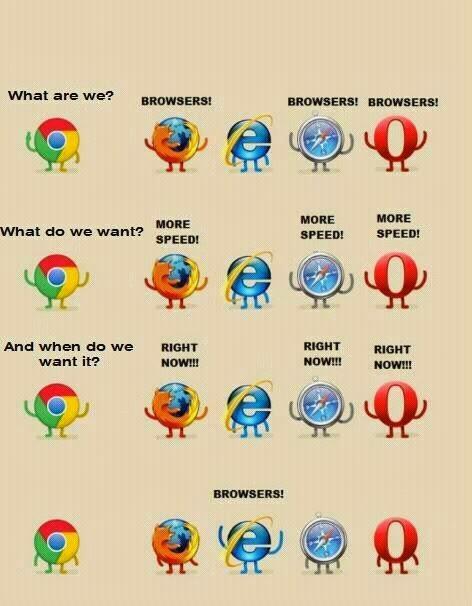
Latest stats show that Google Chrome continues to make huge inroads into the once seemingly unassailable lead that Microsoft's Internet Explorer had in the world's web browser market share.
And not before time we say! By specialising in building WordPress websites, we run tests on all types of web browser to ensure that everything we create works well however you look at it browser-wise. The one browser that is slowest and gives us the most compatibility issues - you've guessed it - good old Internet Explorer, bless 'im.
Now, we're not saying this is necessarily Microsoft's fault, but it's funny that all the other browsers seem to be able to cope with the demands put on them by WordPress.
Here at Terra Ferma Towers, our browser of choice is Google Chrome (we're fully paid up members of the Android Freedom Fighters Army anyway). If you haven't made the switch yet, you really should.
Just Google it and you're away...
How can social media help your business?
 Many business owners are concerned that are missing the social media boat but remain unconvinced the benefits. They often get side tracked by personal opinions about Facebook ("My daughter wastes her life on that thing!") or Twitter ("Who cares what so-and-so had for breakfast?!"). And with every passing month it seems that a new social media technology demands our attention. Instagram? Pinterest? Vine? The list is endless. Where do we business owners start?Read more
Many business owners are concerned that are missing the social media boat but remain unconvinced the benefits. They often get side tracked by personal opinions about Facebook ("My daughter wastes her life on that thing!") or Twitter ("Who cares what so-and-so had for breakfast?!"). And with every passing month it seems that a new social media technology demands our attention. Instagram? Pinterest? Vine? The list is endless. Where do we business owners start?Read more
Hot tips from the Twitterverse
I recently ran a course called "Twitter for business beginners". In preparation, I put Twitter's renowned collaborative powers to the test. So, I tweeted, "If you were teaching a course about Twitter basics, what would you say people MUST learn first?"Read more
Why is WordPress taking over the web?
 These days we meet a lot of SMEs that are looking for a new solution for their website. Normally, they've had their existing site for five or six years and it's beginning to show its age and cannot meet the demands of the way business needs to market itself. See here for our web design services...
These days we meet a lot of SMEs that are looking for a new solution for their website. Normally, they've had their existing site for five or six years and it's beginning to show its age and cannot meet the demands of the way business needs to market itself. See here for our web design services...
What worries you most about social media?
What follows is no major piece of market research – just genuine feedback from some businesses we've spoken to over the last few months. We've picked up recurring themes (or fears?) that are troubling small business owners about making the social media leap. Read more
How to gauge real social media influence
 Businesses often set a target for X number of followers on Twitter or Y number of Fans/Likes on Facebook to be achieved in a set period of time. These targets can be unrealistic to hit and so the business can be quickly disappointed that a clear cut goal has not been realisRead more
Businesses often set a target for X number of followers on Twitter or Y number of Fans/Likes on Facebook to be achieved in a set period of time. These targets can be unrealistic to hit and so the business can be quickly disappointed that a clear cut goal has not been realisRead more
What are people saying about YOUR business?
 Whether you like it or not, existing or potentially new customers are talking about your business behind your back. Wouldn't you like to know what they are saying?Read more
Whether you like it or not, existing or potentially new customers are talking about your business behind your back. Wouldn't you like to know what they are saying?Read more











